Accessibility for Everyone
Towards the end of 2021, I got the chance to create an online course centred on accessibility and accessibility testing for LevelUp Tutorials. This was an interesting experience as my indepth foray into creating video media, but a lot of fun to get to share accessibility learnings, tips and techniques with other developers around the world.
Accessibility isn’t just something to slap on at the end, and making things more accessible benefits billions of people all over the world, and likely helps each and every one of us at some point in our lives. Have you ever tried to use just one had because you had one in a cast, or were holding a child? Have you ever tried to watch a video but realised you’d forgotten your headphones or the background noise in a noisy location is making it hard to hear what is being said? Maybe you wear glasses, or have tried to use your phone or computer outside and there’s glare on the screen? If you’ve encountered just one of these situations, then accessibility has benefited you in some way or another.
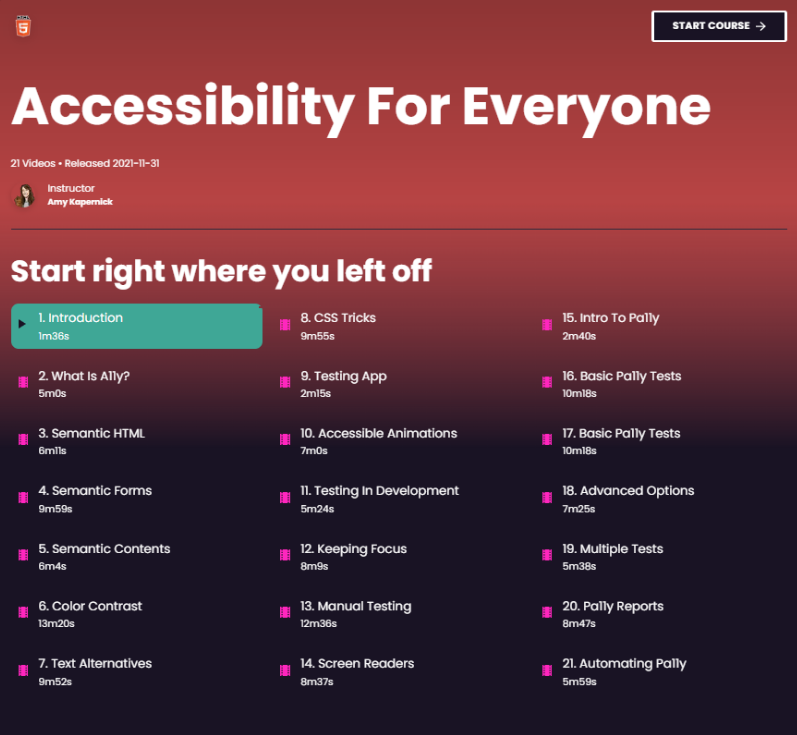
This course follows the development process, and follows various different development techniques and areas to focus on when building more accessible websites and applications, as well as explaining what we mean when we use the word “a11y”. Accessibility shouldn’t just be an after-thought, but something that is integrated in the process from the very beginning. By thinking of accessibility from the start, it becomes much easier to make things more accessible for anyone to use and can often be as simple as using more semantic HTML elements. The course also follows through methods to ensure that animations being used are more accessible and how we can ensure to respect users’ preferences when they visit the website.
Next the course looks at the different accessibility tests that anyone can run as part of their standard processes. Whether it be manually using a testing tool, navigating through without using a mouse or testing how the content is being consumed by a screen reader, there are plenty of tests that anyone can run on their own without prior experience.
Finally, the course looks at the automated accessibility tests that can be integrated with testing pipelines, to automate tests being run on each commit, pull request or build of the website. Although automated tests don’t catch everything, they’re still a great way to keep an eye on any issues that may leak in through ongoing changes in large codebases, and make sure that things aren’t inadvertantly becoming inaccessible after all the hard work to make it better!