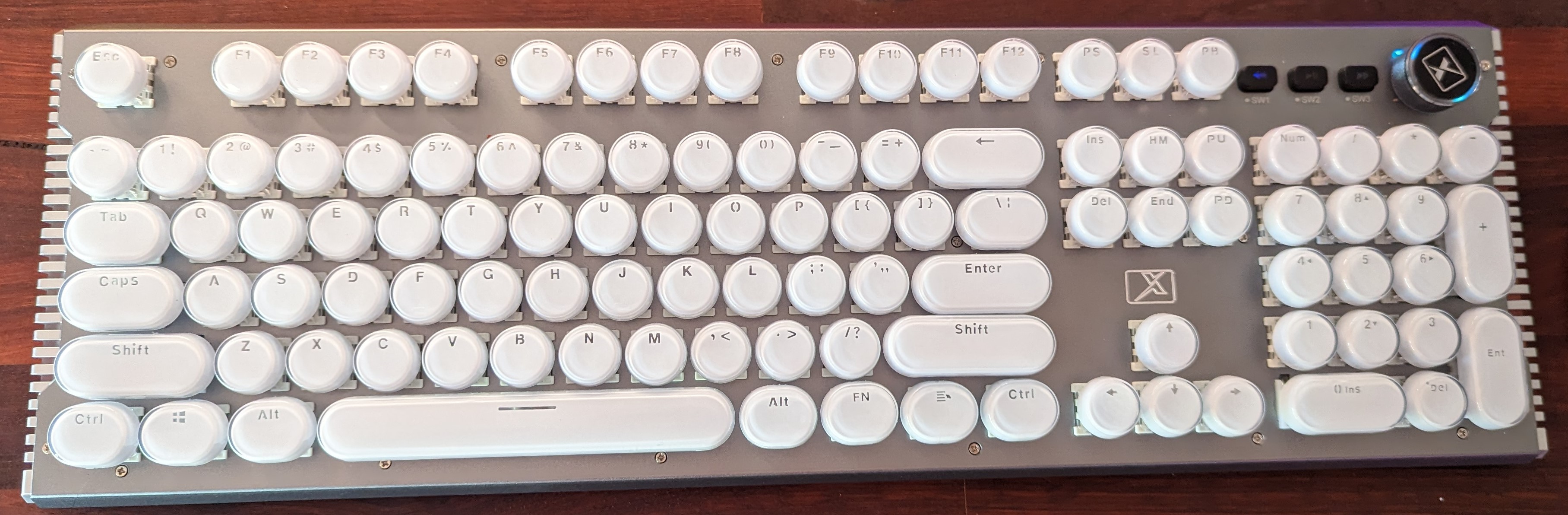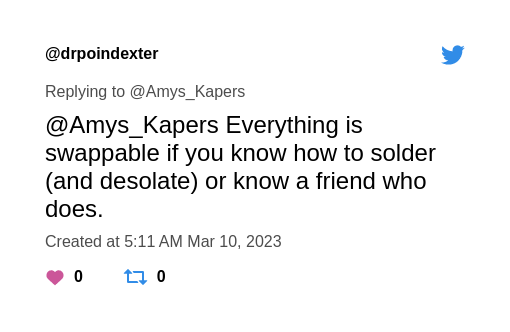Demystifying Mechanical Keyboards
In recent years, we’ve started to see a lot more talking about mechanical keyboards, or at least I’ve definitely seen it happening a lot more with developers and in tech. And while this wasn’t a band wagon I was planning to jump onto, turns out a lot of the time mechanical keyboards ticked all the boxes that I wanted in a keyboard - full size, rechargeable, bluetooth and “nice” typing feel.
The problem with mechanical keyboards though was there seemed to be a lot of jargon around it, and most of the time I wasn’t confident if I could buy keys that would fit on a certain keyboard, or whether I could easily change things if I wanted. Overwhelmed by choice and options, and terms like Cherry MX, hot-swappable, clicky tactile, I didn’t want to own up to being confused and ask for help.
But along my journey of mechanical keyboard discovery, I’ve managed to pick up a few things. So if you’re also feeling overwhelmed and confused when someone says they’ve got some hot swappable clicky switches, or that their keycaps don’t fit their Cherry stems, this is the post for you! And if you’re a keyboard aficionado, and you’ve noticed I’ve explained something wrong, don’t be a dick when you point it out, I’ll happily correct and update the post and we can all learn something new in the process.
The Parts
When it comes to putting together a mechanical keyboard, typically you’re looking at having 3 key components:
- The keyboard - you can build this all yourself and delve into the circuitry, but starting out it’s probably also easier to just buy one someone else has done
- The switches - This is the little bit that goes up and down, and sometimes makes the clicky noise or contribute to the “nice” typing feeling
- The keycaps - This is the bit that we press on, with the characters on the top (or if you’re being fancy, have fancy bits on it and no letters whatsoever, although I envy your touch typing if you can do that)
The Keyboard
Most of the time, especially when starting, it’s easiest to buy a keyboard that already has switches and keycaps included, that way you know you’ve got something you can use as you delve further down the rabbit hole. This is also where you have to work out the other things you want out of your keyboard:
- Is it bluetooth, wireless or wired?
- Does it take batteries or is it rechargeable?
- Do you want lights and are they plain white or coloured?
- What size keyboard, is it compact, full size or a split ergonomic keyboard? You can even buy separate number pads if you’re missing one of them
- Do you want additional keys for media controls, or a volume slider/dial?
- Does it only allow use on one device or can it be connected to multiple devices at once or at the flick of a switch?

Your Preferences
There are a lot of strong opinions about keyboards so make sure you know what you are particularly interested in. For example a lot of people recommended I go with a wired option to reduce the lag, but as I don’t game on my computer, that makes no real difference to me. I wanted something bluetooth so I could easily connect it anywhere, and didn’t have to worry about getting wires across my desk.
Options
There are plenty of options for where to get these keyboards, but from my experience I’ve gotten keyboards from two different websites - Keychron and The PNK Stuff.
The first time I bought a mechanical keyboard, I got one of the K1 Wireless Mechanical keyboards, back when they offered a full size keyboard version. What I ended up discovering though, the keyboard I’d purchased didn’t give the ability to swap the switches over (more on that in a bit), and although I really liked having a low profile switch and keycap combination (more on that too), I couldn’t find any keycaps that would fit, so while they keyboard was good, I wasn’t able to customise or change anything further. That being said, Keychron has expanded their range massively since then, so don’t rule them out based on that.
I came across The PNK Stuff when looking for a keyboard for my sister’s birthday (and she was much fussier, must be pretty, completely white or sage green and connect to multiple bluetooth devices), and I was determined to get her a good keyboard as well as meet her aesthetic requirements. Despite the fact that I reckon there’s a decent markup on cheap parts, I was happy with it and ended up getting myself one of the full sized bluetooth keyboards. Although they’re not catering to most mechanical keyboard enthusiasts, I was able to buy a keyboard and get a few different keycap sets and know that they all fit together. I’m a bit disappointed that the lights are actually a different colour for each row of keys instead of all being any colour and the case itself could be a bit nicer but other than that it’s a good purchase, and one I can customise. There are quite a few choices to make when it comes to our switches, and make sure you also check if they’re compatible with keyboard lighting if you have that, as if they’re not made of transparent material your cool lights won’t shine through!
The Switches
Working out which switches to get was something I found a bit stressful, and it definitely helps to try a few different options and work out what you like. My Keychron keyboard I got brown switches which were described as gentle (not clicky), but still tactile (I can feel the key press, that’s the nice feeling I’m after), this time around I’ve gotten blue switches (didn’t get a choice) and they’re definitely the clicky you associate with a mechanical keyboard, but something I’ll likely replace soon.
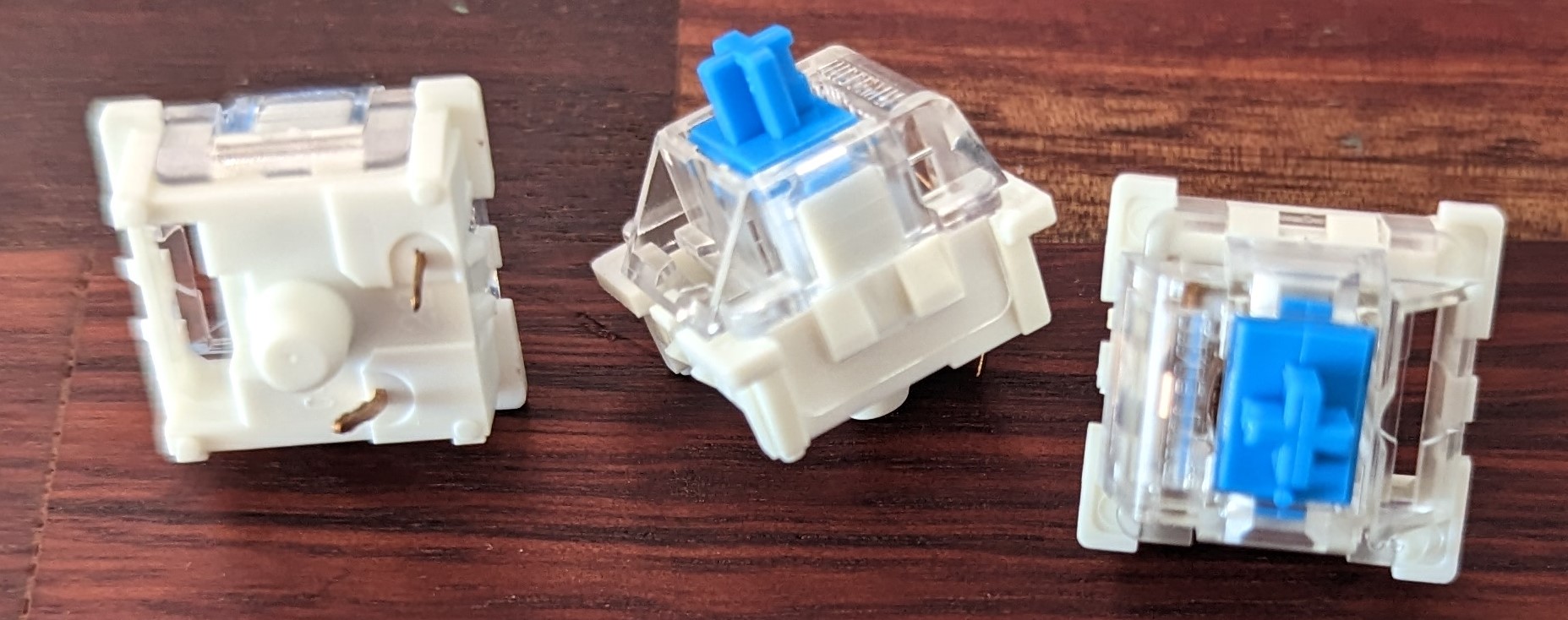
Types of Switches
Most of the time you’re looking at three different kinds of switches - linear, tactile and clicky. I’ve now used tactile and clicky switches, and definitely prefer the tactile ones. Clicky ones are a bit more like writing on a typewriter, and probably not what you want if working in a quiet office with other people, in that case the linear ones are the quieter ones so that’s your best option. If you have an opportunity to try them out, it’s worth seeing what works best for you and whether you’re looking more for the feel or the sound (or lack thereof).
Styles of Switches
While there are a lot of similarities, you need to make a decision about the style of switch you’re getting as they’re not always compatible with each other and can require different keycaps. The two most common styles of switches are Cherry and Gateron.
Correction: Cherry and Gateron are the same style of switch, and can most of the time be used interchangeably. Thanks for the correction Eumir!
A lot of them won’t make a huge difference until you’re deep down the rabbit hole, but it’s worth knowing what you’ve got and making sure it works with your keyboard and keycaps.
Switch Stems
The really important part when it comes to switches, is what kind of stem you have, as this is how the keycaps connect to the switch so that has to fit (think fitting a square peg into a round hole). Most of the time you’ll come across MX stems (eg. Cherry MX), and once again the difference doesn’t matter too much, just make sure you have something that fits with your keycaps.
Switch Profile
Most of the time you’ll be dealing with normal profile switches, but you can also get low profile switches which as the name suggests, are slightly less tall and help give you a more low profile keyboard. This is mostly down to personal preference (I prefer low profile), but it can sometimes be hard to find low profile keycaps to fit them, and you need to have low profile keycaps if you have low profile switches, otherwise they’ll not be able to press down properly due to hitting the keyboard.
Switch Connectivity
While technically all switches can be swapped out, the introduction of hot swappable keyboards and switches has made it much easier. This means rather than soldering switches to the keyboard, they are plugged into place with pins connecting to the board without solder, and are then easier to swap out and change.
Hot swappability is super useful when you’re trying things out and changing the switches before you know what you want, and also make it easier if you want to combine multiple types of switches. For example, maybe you want your function keys to be really clicky, your space bar to be quiet and the rest of your keyboard to be tactile. Or maybe you’re just like me and really shouldn’t be trusted with a soldering iron 🤣.
The Keycaps
The final touch to our keyboard, and the part where we can most express who we are as computer users, the keycaps are probably the easiest thing to swap out on a whim or when you feel like a change.

Keycap Profiles
Thanks to Eumir for his point on a quick chat about keycap profiles.
Similarly to switches, keycaps also come in multiple different profiles (see next on compatible switch and keycap profile combiantions). You can get high profile keycaps, low profile and a bunch of in between options, apart from making sure they fit on your switches it mostly comes down to your individual preference. Most of the time your keycaps won’t be all flat either, have a look at your current keyboard, unless it’s a SUPER low profile one your keycaps probably aren’t completely flat, they curve and tilt to be easier to reach depending on where the keys sit.
Switch Compatibility
As we’ve already looked at, make sure the switches match the keycaps you’re looking at getting. If you have low profile switches, you need to have low profile keycaps (although you can put low profile keycaps on normal profile switches, you just don’t get a fully low profile keyboard that way), and your switch stem (eg. MX), needs to match whatever step the keycap takes.
Keyboard Layout
A lot of the parts of your keyboard layout can easily be adjusted on your computer, eg. if you have a different language keyboard or if you’re using it on a Windows or Mac (the Ctrl keys are generally in different places). Make sure you also know how many keys you need to get, whether you have a full sized layout (104 keys), 80% or ten-keyless (TKL) layout (87 keys) or a compact layout (61-84 keys). Do you need 2 Ctrl keys, do you have custom function keys? Are there extra media control keys? The last thing you need is to have a mis-matched key on an otherwise perfect keyboard!
What do I have now?
By the end of writing this post, I now have a big long list of things I want to get for my keyboard next, and am many tabs into investigating Keychron’s new keyboards (sadly looks like I can’t get a volume dial on a full size keyboard).
For now though, I have a Bluetooth keyboard (which is actually a Xinmeng RF968 keyboard), with knockoff Cherry MX blue switches and white typewriter style keycaps. It’s hot swappable so I foresee some new brown tactile switches as I’m not a fan of the blue clicky ones.